Would you like to know how to set a Toro sprinkler timer? Well, we have researched this topic and have answers for you. Knowing how to set a Toro sprinkler timer is vital to ensure proper watering of your plants.
To set a Toro sprinkler timer, set which days during the week are watering days. Next, set how long to water each zone and when. Last, set your sprinkler timer to run to have it execute your programmed watering times.
This article will teach us how to set various Toro sprinkler timers, including Toro's ECX, Greenkeeper, Lawn Master II, and TMC-212. We will also learn the answers to other interesting related questions, such as how do you install a sprinkler timer, and why is one zone on my sprinkler timer not working? Keep reading to learn more.
How To Set Toro Sprinkler Timer?
The exact method to set a Toro sprinkler timer will depend on which model you are setting. Let's look at four of Toro's most popular models and learn how to set them.

ECX
To set a Toro ECX, you must first set the correct time and day of the week. Turn the dial to Set Time/Day. The hours will begin to flash; you can use the plus and minus buttons to adjust the hours.
Once you have the correct time, press next to select it and do the same with the minutes. Now that you have the time, press next and set the day of the week. Once you have selected the correct day of the week, press next, and you are finished setting the time and day.
Next, you will need to set which days to water on. The two modes the ECX has to select watering days are calender and interval. In calendar mode, watering days are chosen based on days of the week, while in interval mode, watering days are done in intervals.
Turn the dial to Set Watering Days and then use the plus and minus button to select either a calender based watering schedule or an interval-based one.
With calendar mode, press next to move through the days of the week and press either plus or minus button for whether you want the water on that day or not.
When using the interval mode, press the plus or minus button until the number of days between watering is reached, and then press next to select it.
Now, turn your dial to Set Program Start Times. Press plus and minus to select when you would like to begin watering on a day. On the Toro ECX, you can have up to three different programs with different start times.
Turn the dial to Set Zone Run Times. Use the plus and minus buttons to select how many minutes each zone should be watered and the next button to move to the next zone.
Once all zones have their run times input, set the Toro ECX's dial to run, and you are finished setting your sprinkler timer.
Greenkeeper

To set a Toro Greenkeeper, turn the dial to Current Time/Day. Use the on and off buttons to adjust the numbers and the next button to make a selection. First, set the hours, then minutes, then the year, month, and day.
Now, Turn the dial to Watering Days. Use the on and off buttons to select a calendar, interval, or even/odd-based watering schedule.
The calendar and interval modes work as they do on the Toro ECX, but the even/odd mode allows you to water on either odd or even days.
Turn the dial to Program Start Time. Use the on and off buttons to select which time to start watering. Press next once you have selected a time.
Now, turn the dial to Station Times. Use the on and off buttons to add time to different stations and the next button to select another station. Once your station times are set, turn the dial to run, and you are finished setting the Toro Greenkeeper.
Lawn Master II
To set a Toro Lawn Master II, turn its dial to Current Time/Day. Use the plus and minus buttons to adjust values and the right arrow to make a selection. First, set the year, month, day, Am/Pm, hour, and minute.
Now, set the dial to watering days. You can use the left and right arrow buttons to select days of the week and the plus and minus buttons to turn on and off watering days. You can also use the arrow buttons to set an odd or even watering schedule.
Now turn the dial to Start Times. Use the plus and minus buttons to adjust the time you want to start watering. You can store up to three different program start times.
Next, turn the dial to Set Zone Times. Use the arrow buttons to select different zones and the plus and minus buttons to add or remove time to a zone. Once you have added times to the zones, turn the dial to Run, and you are finished setting the Toro Lawn Master II.
TMC-212
To set the Toro TMC-212, turn the dial to Current Time/Day. Use the on and off buttons to change numbers and the next button to make selections. Use the controls to set the hour, then a minute, year, month, and day.
Now, turn the dial to watering days. Use the plus and minus buttons to select which days of the week to water or water on odd or even days. You can also use the exclusion feature to skip specific week days.
Next, turn the dial to Start Times. Use the plus and minus buttons to choose when to start watering on watering days.
Once you choose the start time, turn the dial to Station Times. Use the plus and minus buttons to add time to a station and the next button to select the next station. Once you have all your times set, turn the dial to run, and you are finished setting your Toro TMC-212.
How Do You Install A Sprinkler Timer?
![Water Sprinkler System Timer, Senior Man's Hand, How To Set Toro Sprinkler Timer [Inc. ECX, Greenkeeper, Lawn Master II, And TMC-212]?](https://gardentabs.com/wp-content/uploads/2022/10/11How-To-Set-Toro-Sprinkler-Timer-Inc.-ECX-Greenkeeper-Lawn-Master-II-And-TMC-212.png)
To install a sprinkler timer box, find a location near an outlet that can reach your sprinkler system's sprinkler wire. Once the proper place is located, use the included screws to attach the sprinkler timer's base plate to the wall. The sprinkler timer will mount onto the base plate.
Once the base plate is screwed in, and the sprinkler timer is mounted, it's time to attach the sprinkler wires. For each station, there's a colored wire and a white ground wire that all the stations share.
You will need to attach all the wires that correlate with a sprinkler station and the common wire to the sprinkler timer. Take a screwdriver and hold open the connection tab for the first station. Insert the copper end of the wire you wish to be on the first station, and then release the connection tab.
Do the same procedure for each of the sprinkler wires that correlates with a sprinkler station. Connect the common white wire to the common wire spot on the sprinkler timer. Once all the used wires are connected, take the unused wires and wrap them around their base to hide them.
Next, plug in your sprinkler timer, and you are finished installing.
Why Is One Zone On My Sprinkler Timer Not Working?
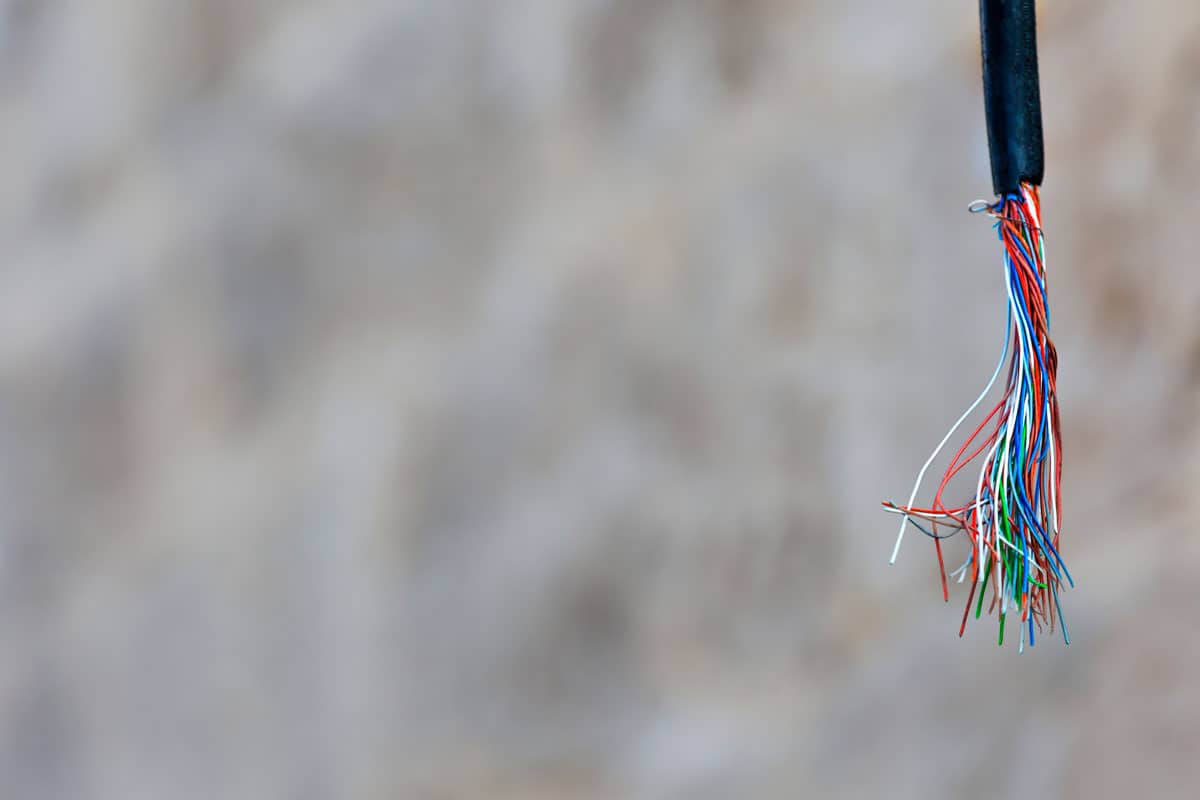
There are two reasons one zone on your sprinkler timer may not work: a damaged wire or a damaged sprinkler timer. If one zone isn't working, you should first inspect that wire's connection to the sprinkler timer. It may not be sending the signal if it has a poor connection.
If that doesn't work, you should physically inspect the length of the sprinkler wire exposed above the ground. If you find damaged wire, you will need to replace or repair it. Not finding a damaged wire means it may be the sprinkler timer.
Sometimes a surge can damage the circuits in a sprinkler timer, and it may not send signals correctly. To test for a damaged sprinkler timer, take the wire of the broken zone and swap it with a working zone. If the same zone doesn't work, you know it's not the wire but the faulty sprinkler timer, and you will need to replace it.
If you find that switching the wires changes which station works, your wire is damaged. Often you don't need to replace the entire wire if you can switch the zone to an unused working wire. You will need to replace your sprinkler wire if there are no unused wires.
Final Thoughts

In this article, we learned how to set four different Toro sprinkler timers. We also learned how to install a sprinkler timer.
Remember, if one of your stations isn't turning on, it may be a damaged wire, but it may be a damaged sprinkler timer.
We hope you enjoyed this article. If you want to learn more, check out some of these other posts.
